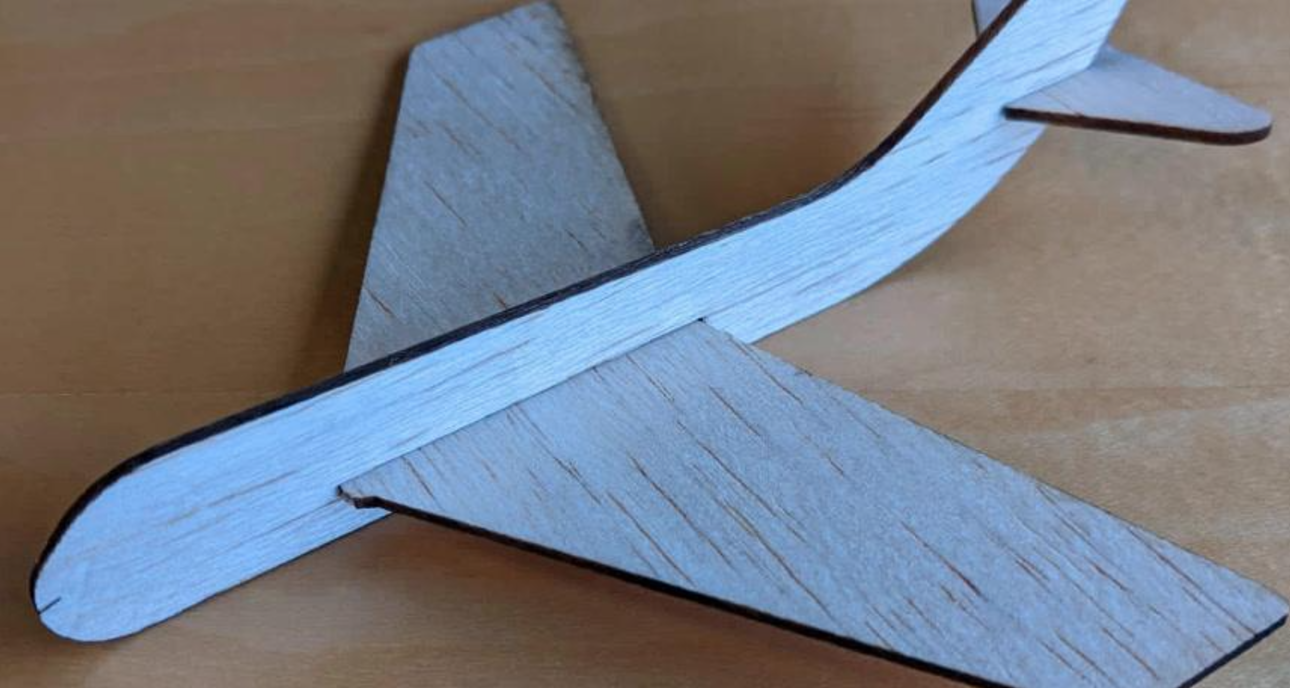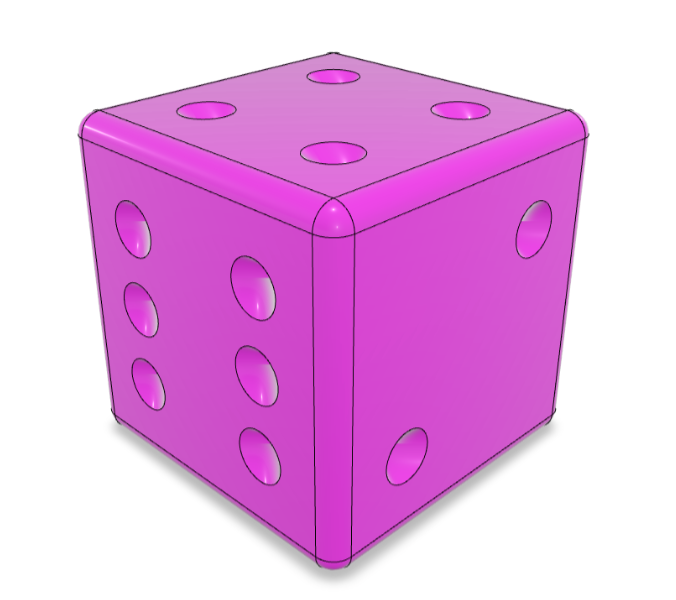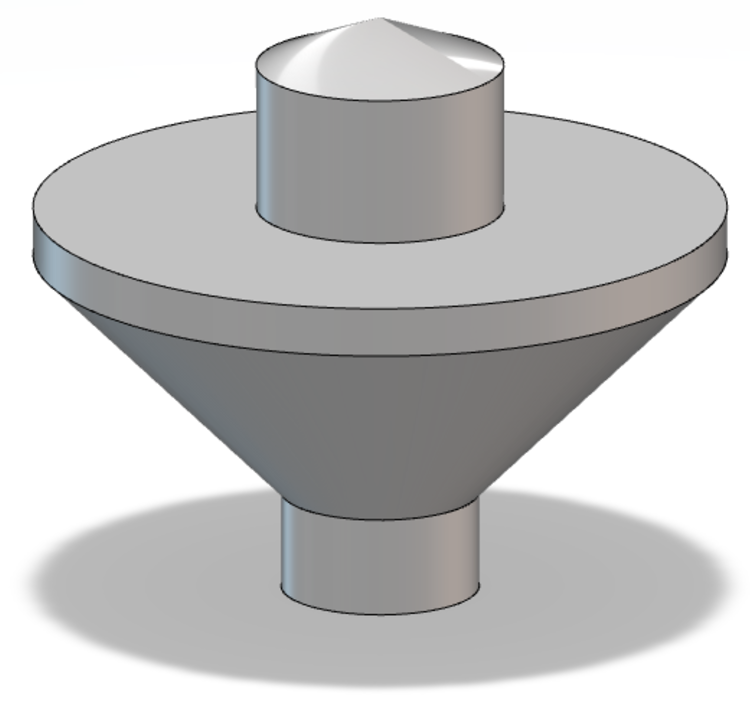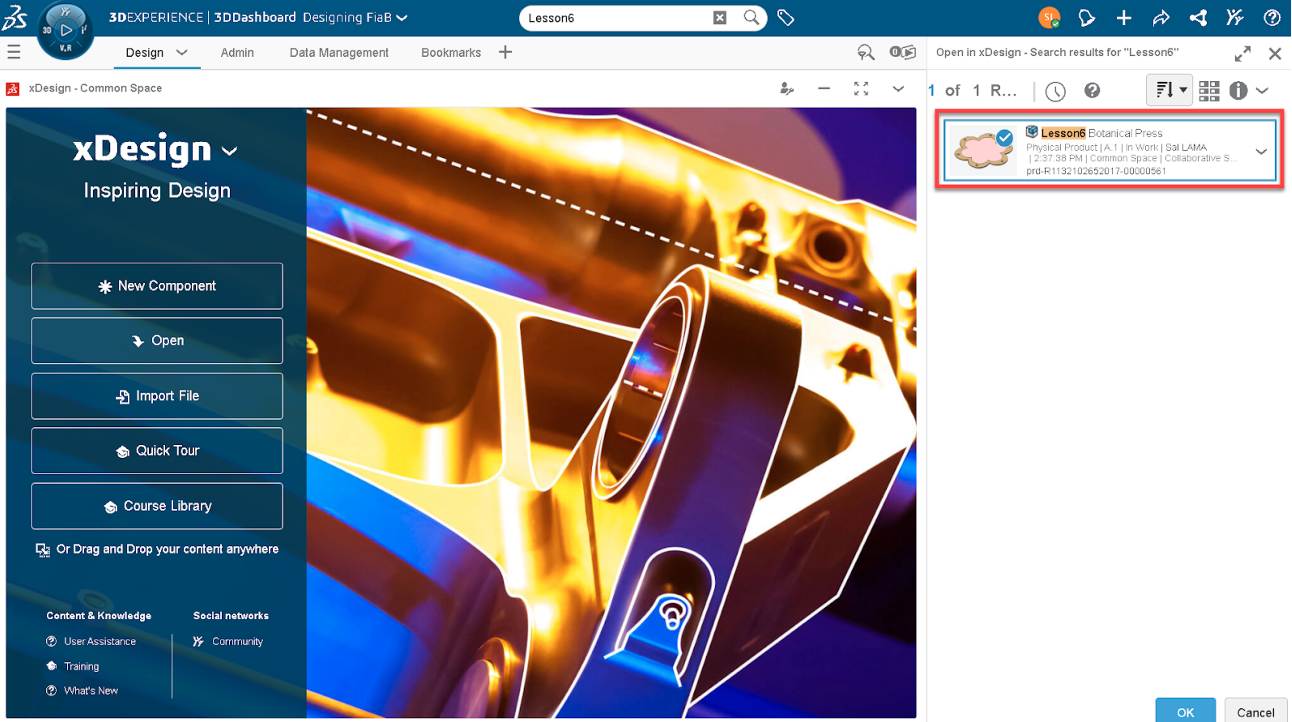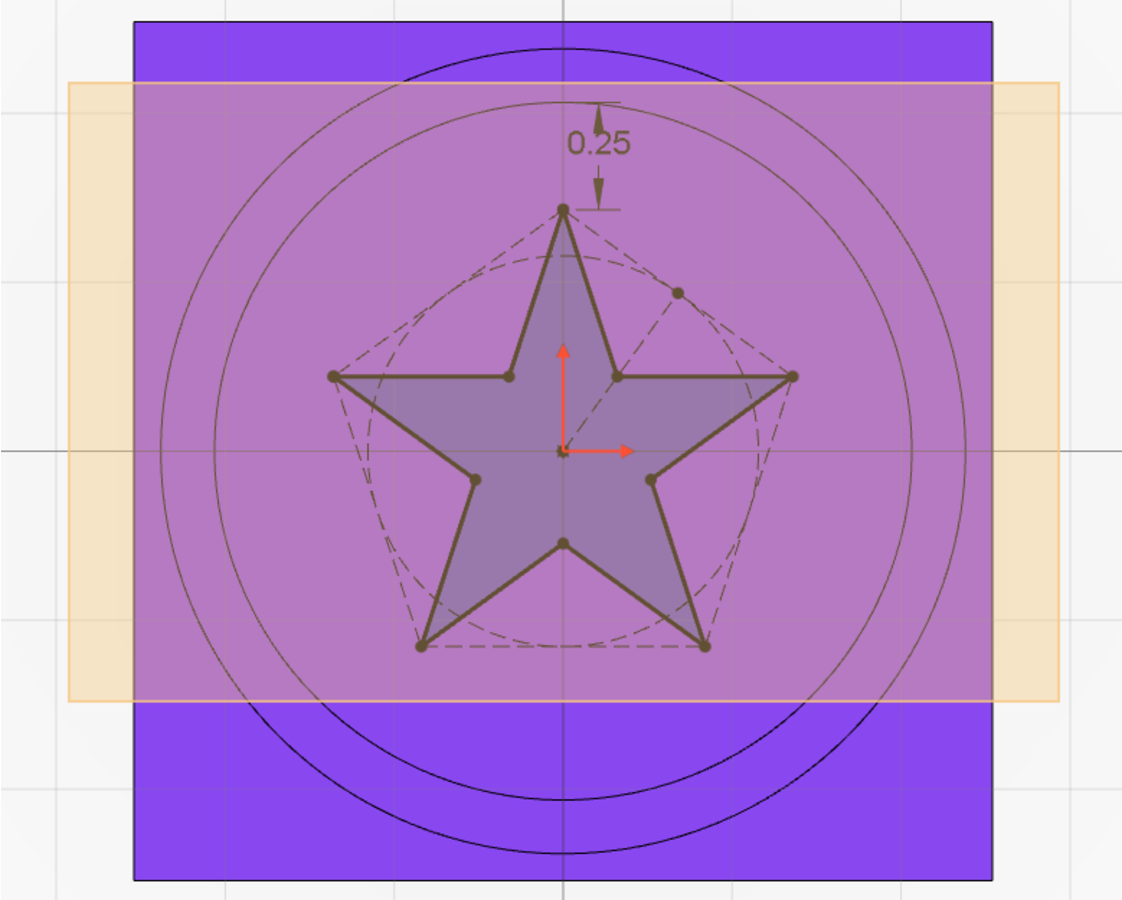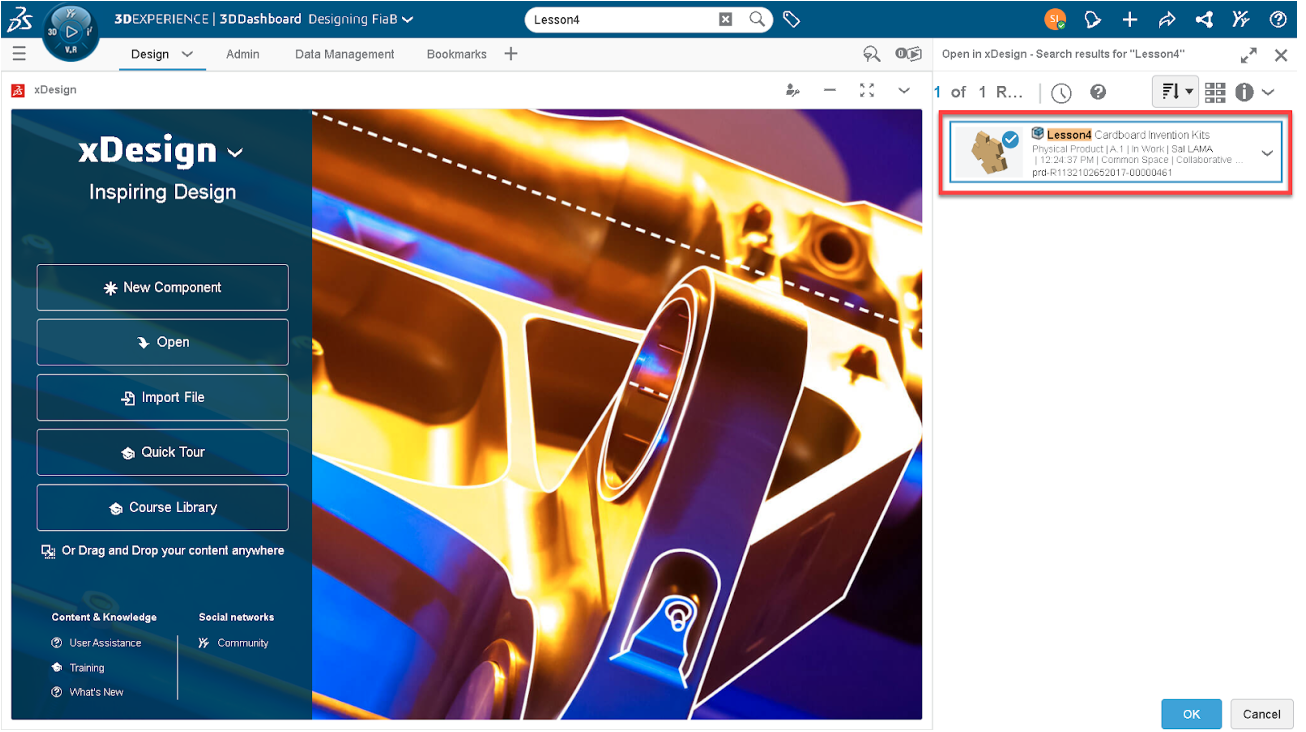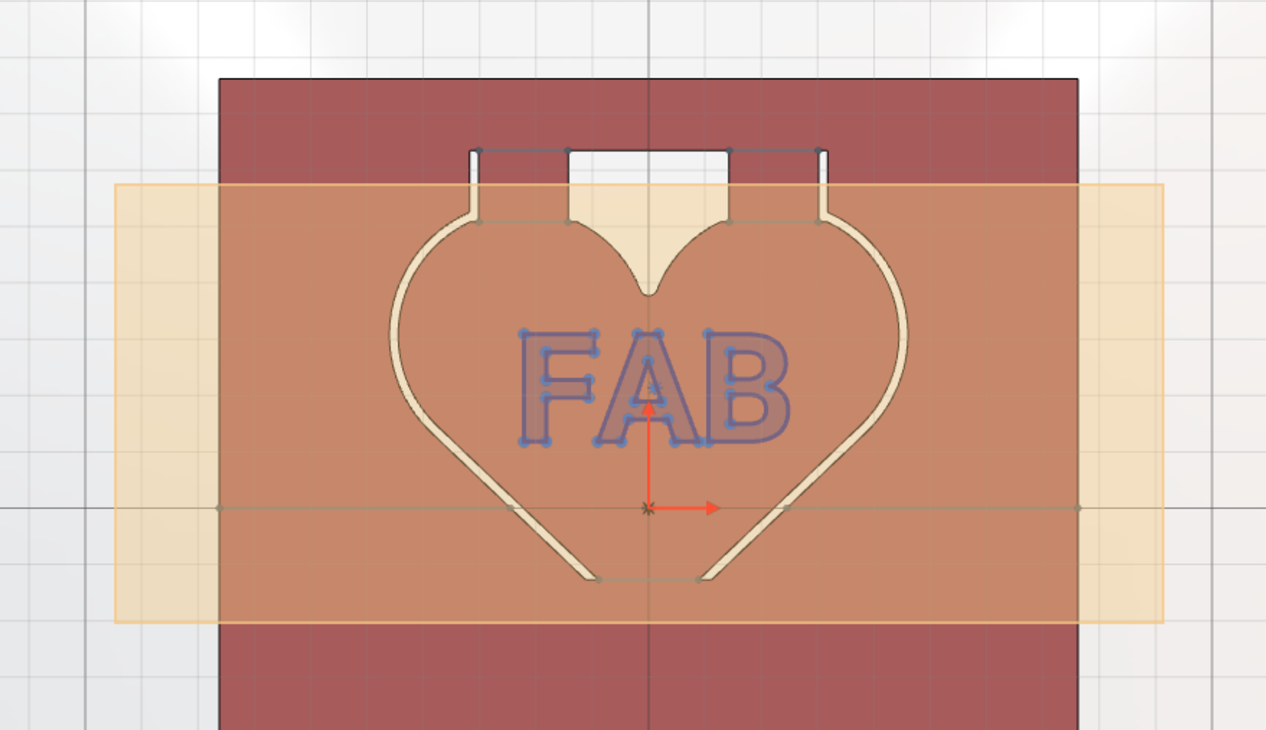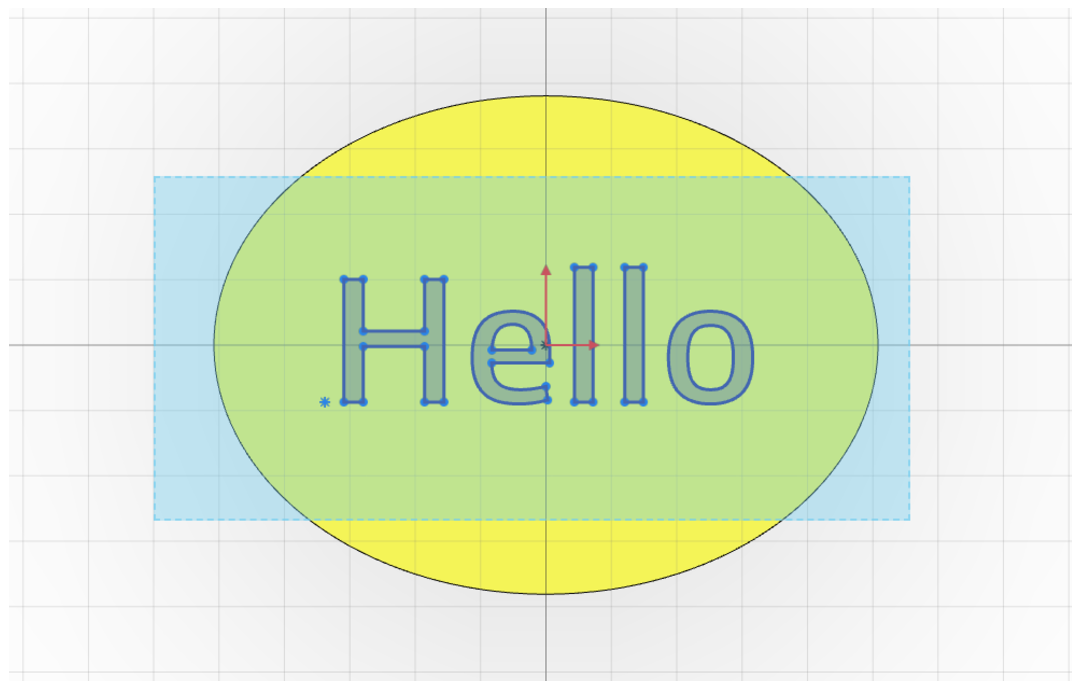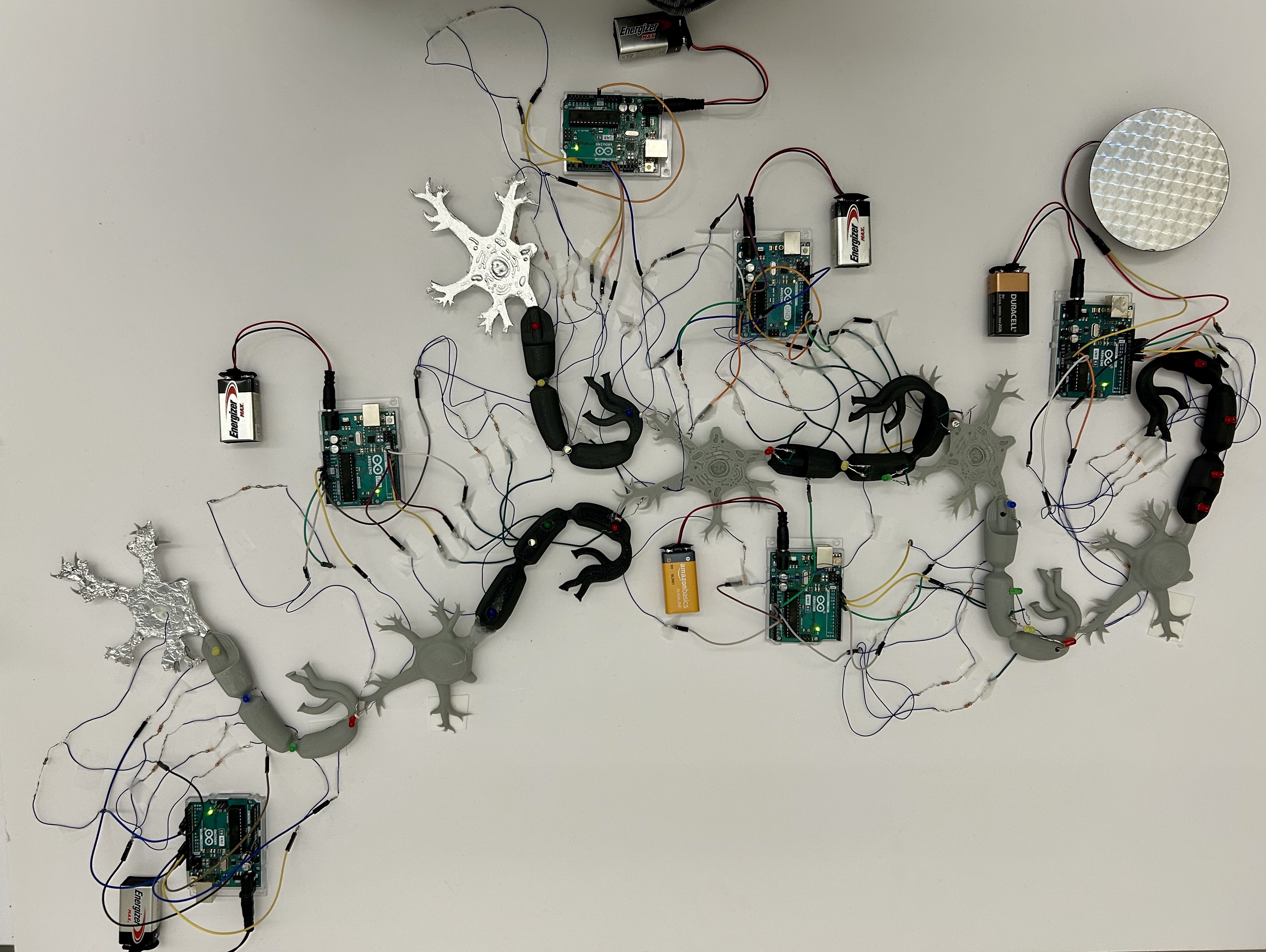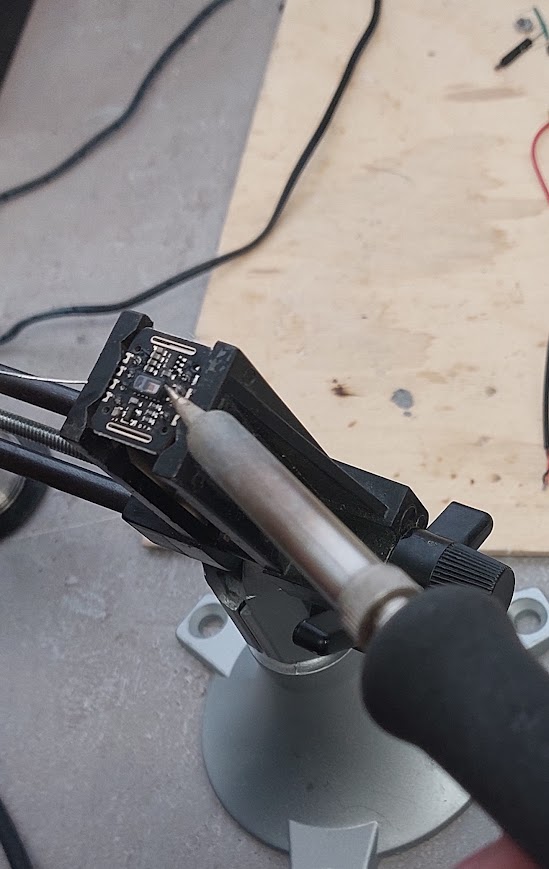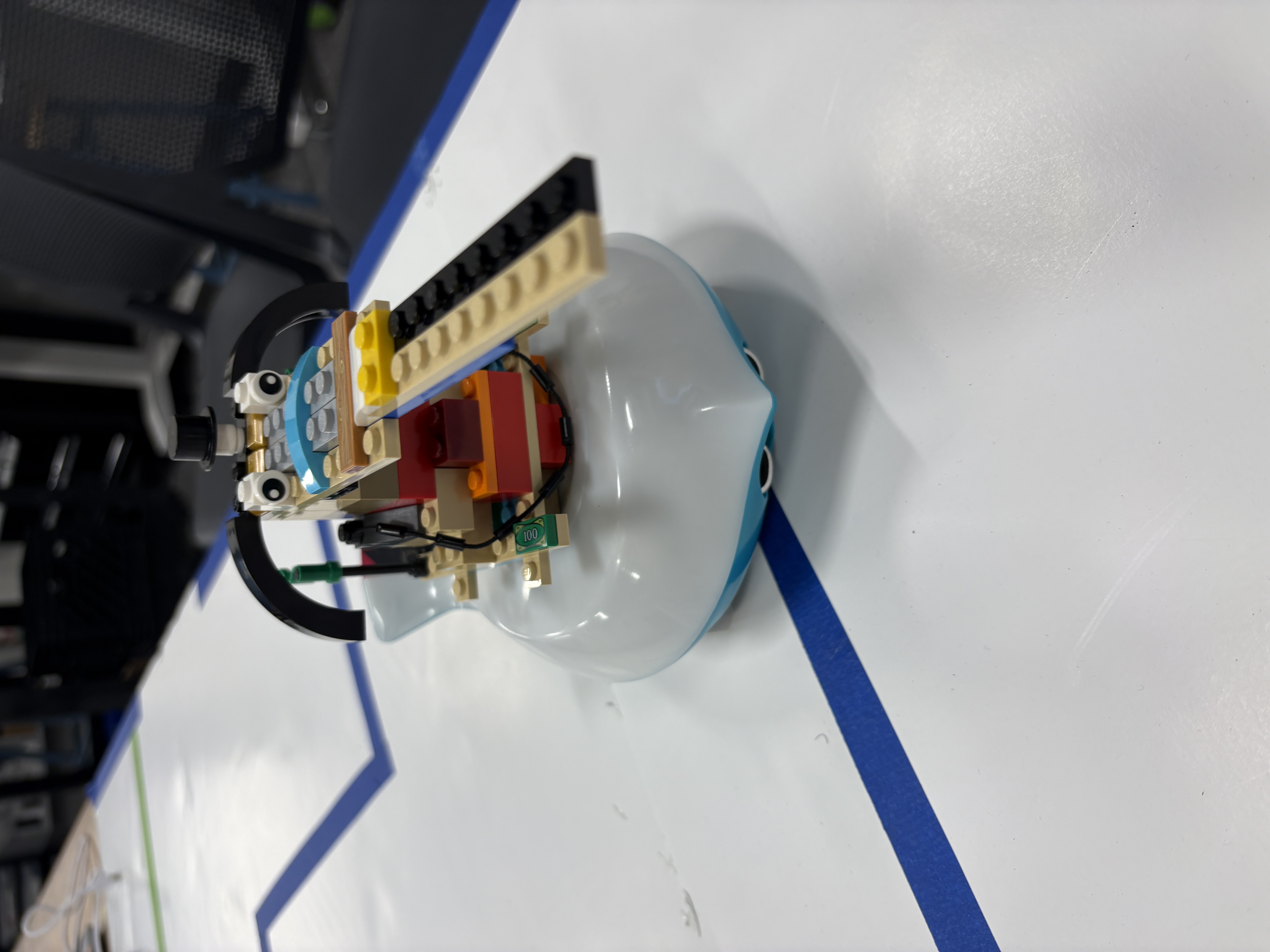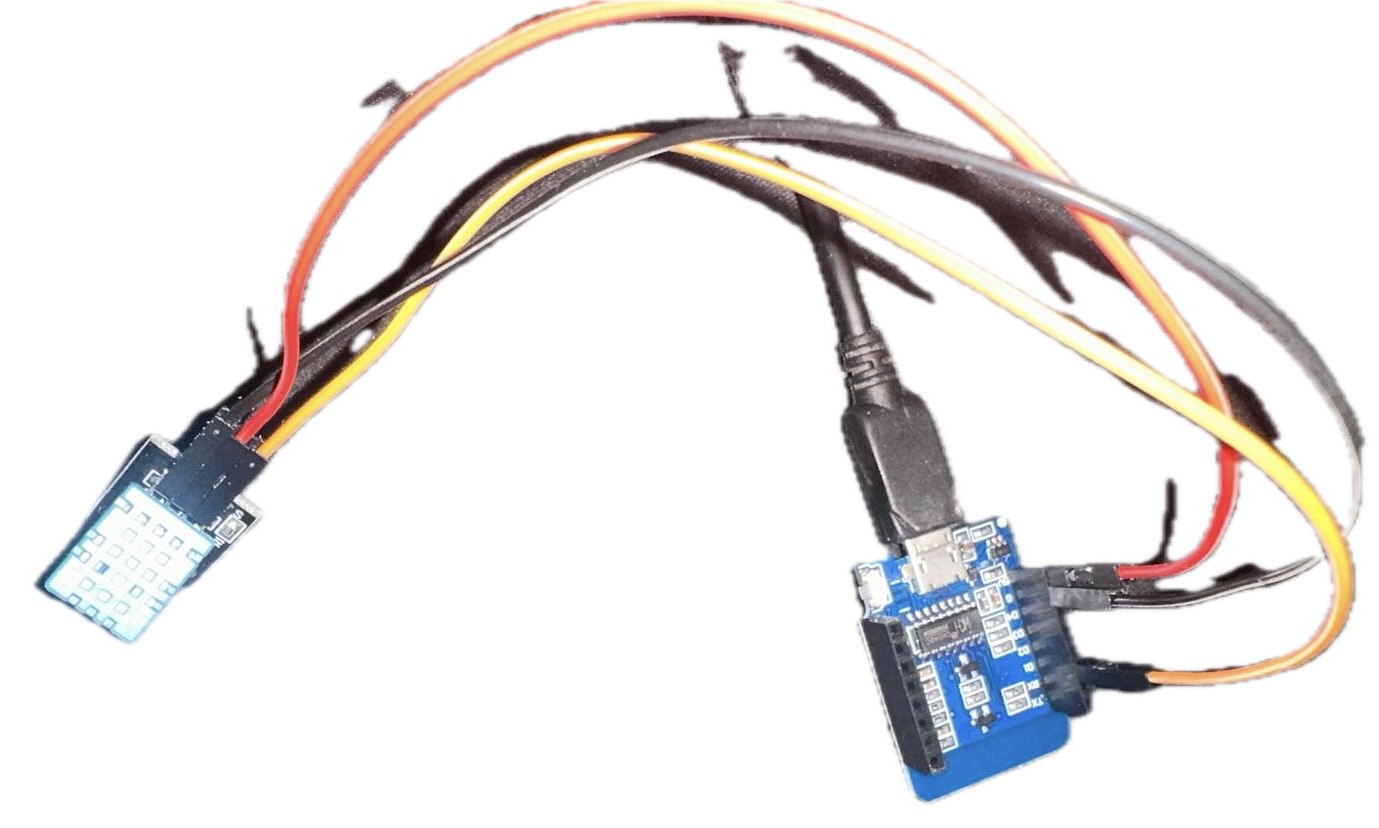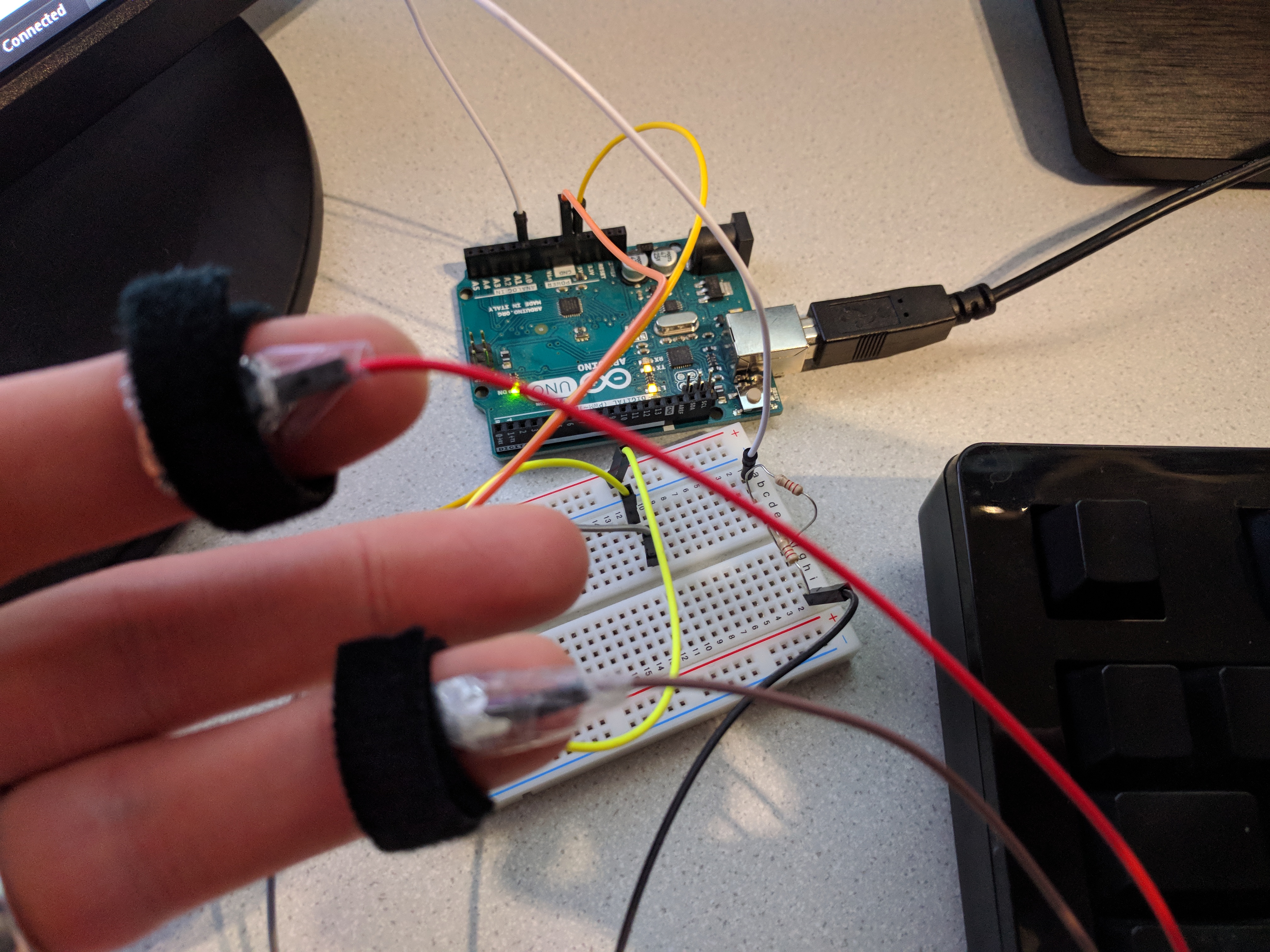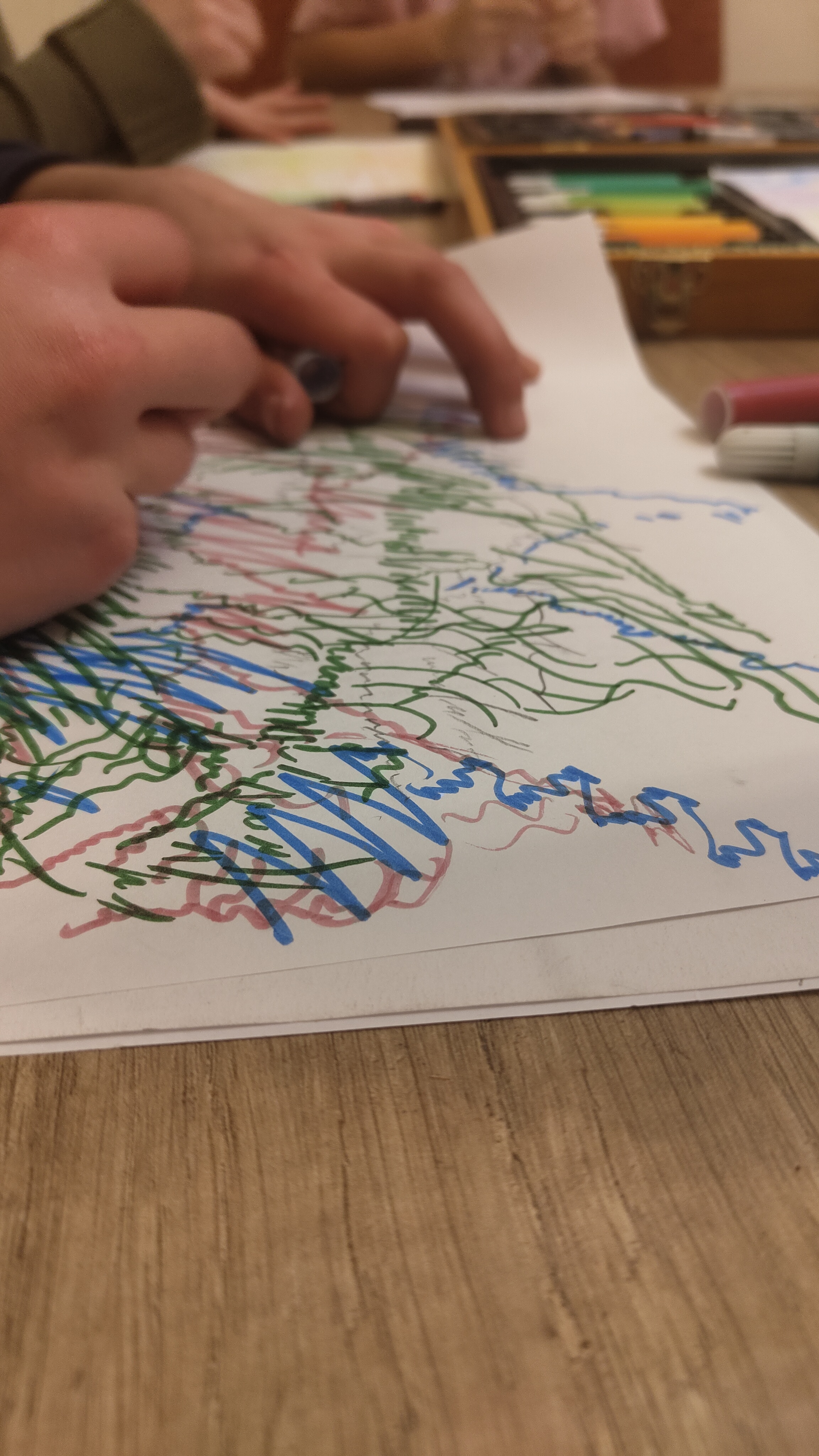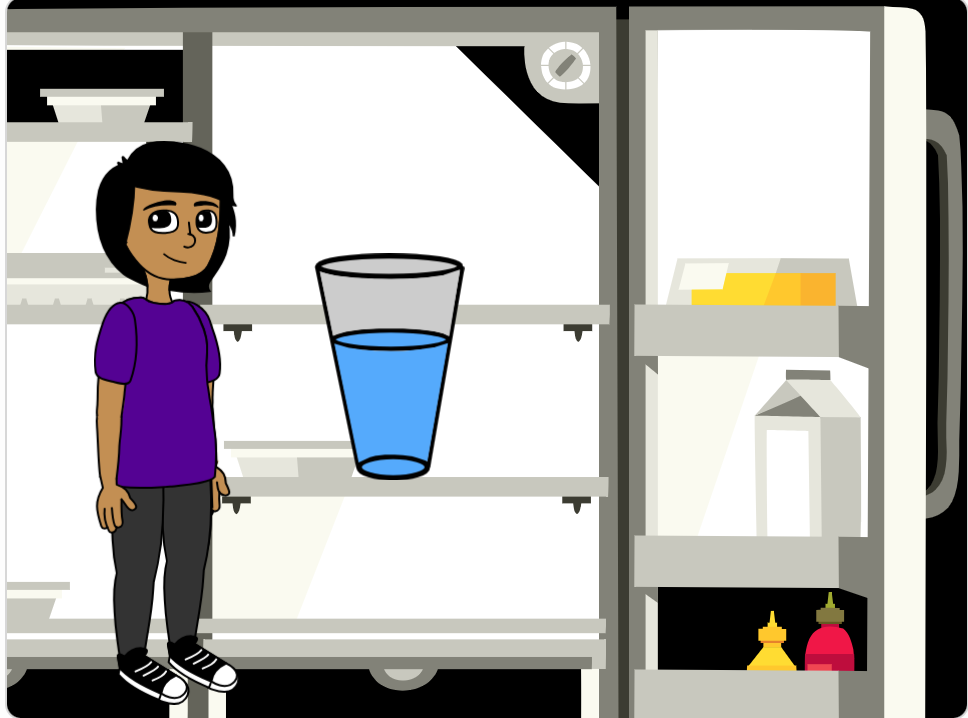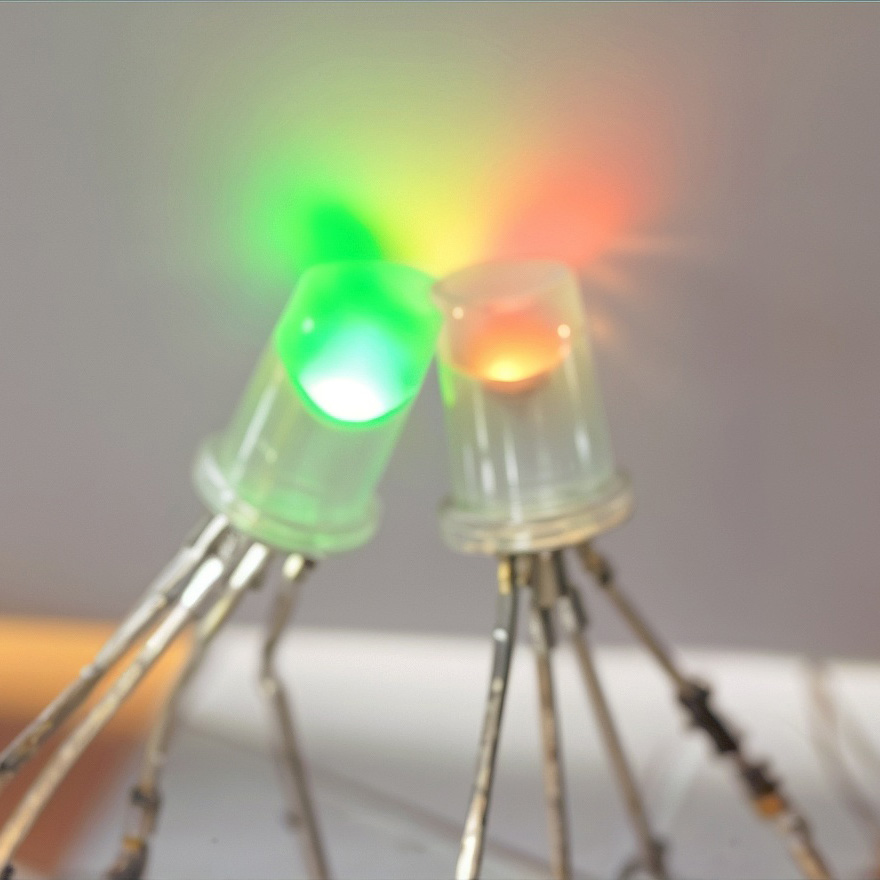The Fab-in-a-Box Lesson Collection serves as an excellent starting point for introducing the Fab-in-a-Box cart to both learners and educators. This collection of engaging lessons is designed to get everyone started with digital fabrication, using the cart’s 3D printer, laser cutter, and vinyl cutter. For xDesign How-To Videos Click Here!
Fab-in-a-Box Balsa Glider
Students will design and fabricate a glider. Test its flight, then optimize their design by adjusting the shape of its wings, tail, or body. This activity will introduce two…
Fab-in-a-Box Dice
Design your own 3D-printable dice! Use CAD (computer-aided design) software to build out an idea in three dimensions. Choose your dice geometry and decide what to put on each face.…
Fab-in-a-Box Spinning Tops
Give engineering a spin: experiment with physics while designing and fabricating a custom spinning top! Get hands-on with energy, force, and momentum as you experiment with different 3D-printed designs. How…
Fab-in-a-Box Botanical Press
Combine art and science: customize and fabricate a botanical press that can be used over and over again to preserve leaves and flowers for crafts or dissection.
Fab-in-a-Box Stamps
Students will embark on a creative journey to design a personal logo that reflects their (or a brand’s) unique identities and values. By combining graphic design principles with self-reflection, they…
Fab-in-a-Box Invention Kits
Create your very own invention kit! Design and laser cut a set of two-dimensional shapes that can slot together to make three-dimensional structures. Finished kits can be used for…
Fab-in-a-Box Pop-Up Cards
Explore math, form, and function while engineering pop-up paper art. Use a vinyl cutter to make two-dimensional artwork “pop!” Add score and cut lines to cardstock to fabricate custom, folding…
Fab-in-a-Box Stickers
Design and fabricate your very own custom stickers! Use digital CAD software to bring your ideas to life before cutting them on the vinyl cutter. Whether you’re a budding graphic…
about Fab-in-a-box
Fab-in-a-Box provides an affordable, turnkey solution that includes all necessary tools, materials, and comprehensive teacher guides. Optimized for various settings—classrooms, after school programs, clubs, scouting groups, summer camps, museums, libraries, and community centers—this curriculum empowers users to dive into the world of digital fabrication with confidence and ease.
IN THIS COLLECTION
The Fab-in-a-Box Lesson Collection offers three distinct engagement levels, making it adaptable across various formal and informal contexts, regardless of the audience’s age. Each level is designed to cater to different time constraints and ability levels, with handouts generally provided for all. The Exposure level requires the lightest effort and shortest time, with many pre-supplied files and materials. The Engagement level involves a medium effort, longer duration, or more advanced concepts, with adjustable files for parametric design. The Deep Dive level demands the most effort and longest duration, often spanning multiple sessions with minimal or no pre-supplied files, and may include multiple parts. Activities include vinyl cutting for stickers and paper pop-ups, laser cutting for invention kits, stamps, and botanical presses, and 3D printing for spinning tops, dice, and casting & molding projects. Some activities, like automata and gliders, utilize a combination of tools, ensuring a comprehensive hands-on learning experience.
xDesign how-to videos
Explore our collection of concise how-to videos on designing in SOLIDWORKS xDesign for the Fab-in-a-Box cart. These videos, which can be paired with the Fab-in-a-Box lessons, provide practical guidance for both learners and instructors. Watch the videos here.
Sensory Circuit Simulation
In this project, students will design and build an electronic circuit that mimics the touch sensory system, exploring how neurons communicate through electrical and chemical signaling. Using 3D-printed neuron models,…
April 10, 2025Winter 3D snowman
This is a primary lesson that helps students get familiar with Tinkercad for 3D design during the winter season.
April 8, 2025Clay Bells + Electronics
Student will learn to design and construct clay bells that are enhanced with electronics
April 3, 2025Scratch Coding + Advertising Technique Analysis
In this lesson, 4th-grade students will integrate their Scratch coding skills with media literacy concepts. Students will analyze a print advertisement by identifying persuasive techniques and create an interactive Scratch…
April 1, 2025Pulse Monitoring with RGB LED and Microcontroller
In this lesson, students will explore the relationship between heart rate, physical activity, and emotions using a pulse sensor and an RGB LED. By integrating biology, physics, and programming, students…
March 31, 2025Sustainable Solutions: Building a Smart Greenwall for Urban Environments
The “Sustainable Solutions: Building a Smart Greenwall for Urban Environments” project integrates renewable energy and urban greening to enhance sustainability education. Students will collaborate across disciplines to design and construct…
March 31, 2025Growing plants with the help of technology
Working together with the Science area, students will build a model of a greenhouse and include in the model automation systems to handle some of the tasks associated with it.…
March 31, 2025Finch Olympics
In this lesson, students use robots to explore physics, coding, and engineering. They calculate kinetic energy by measuring their robot’s speed and mass while completing a maze. Then, they program…
March 30, 2025Structure and Function of a WiFi Lamp
This series of lessons focuses on developing a battery-operated Wi-Fi lamp. The focus is on developing the program mode, particularly controlling an LED strip, and the basics of HTML programming.
March 29, 2025Lie Detector
For their skills class, students have been learning that in the real world, you often need to connect multiple disciplines to solve problems, which culminates in a CSI unit trying…
March 28, 2025VIsualizing music
This lesson connects music, visual arts, art history, physics, and programming, During the lesson students will be encouraged active listening and creative expression through abstraction and light painting. Students will…
March 28, 2025Robotics Race – Measuring Distance, Conversion and Coding
Students will demonstrate an understanding of measuring distance (using and converting EU and/or US measurement systems) while also writing a code that will effectively move their robot. This lesson…
March 23, 2025Learning the IPO principle through a house automation model
This lesson is based on Studio 5’s “Eco House” model. Available at: https://www.scopesdf.org/scopesdf_lesson/eco-house/ Students learn about the IPO principle and how some new electronic components work. Using this knowledge,…
February 16, 2025SEQUENCE using Scratch
Sequencing In the early years students must develop sequencing skills. These skills help young learners to logically structure language and writing. It’s essential to effective oral and written communication. …
February 16, 2025Light it Up
Design Challenge: Design and build a lamp/light with non-addressable LEDs and an on/off switch. Constraints: Design and laser cut the body of the lamp Use a non-addressable LED light strip,…
February 12, 2025STANDARDS-ALIGNED
Community contributed lessons aligned with Common Core State Standards (CCSS) and Next Generation Science Standards (NGSS) offer formal educators innovative pathways to teaching content knowledge. The Fab I Can Statements are a resource to develop technology-literate learning progressions to align with content standards.
FAB TESTED
Periodically lessons are adapted and tested by the Fab Foundation team based on a call for submissions from fabbers, educators, and makers. Our inaugural set of lessons for the SCOPES-DF project were Fab Tested in 2016 and are tagged Fab Tested on the website.
OPEN-SOURCE VALUES
Lessons are distributed under a Creative Commons CC BY-NC license, that permits free use and re-purposing by others.